
How to make an photoalbum app on your iPhone in 5 easy steps:
Zo maak je een fotoalbum app op je iPhone:
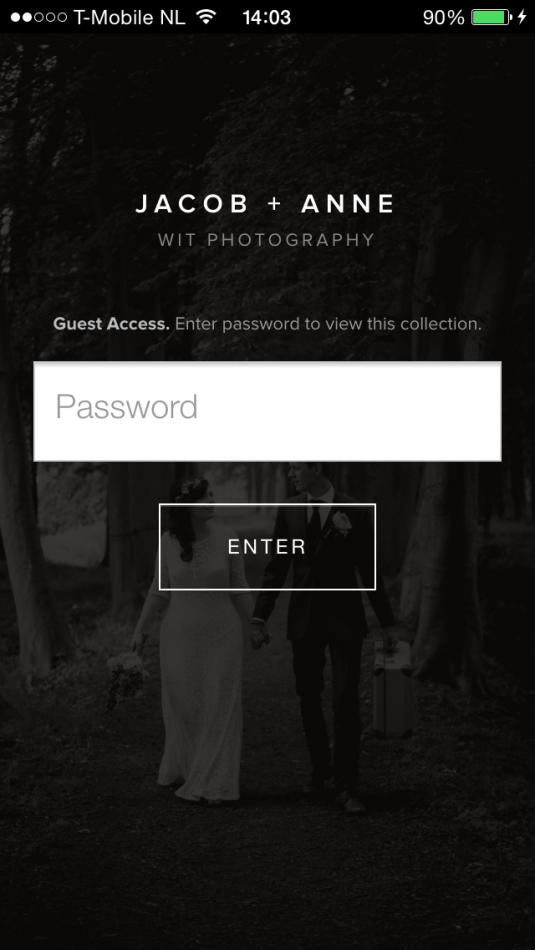
1. Go to your photo gallery (i.e. witphotography.pixieset.com/Tom-Ella) in the browser on your iPhone
Ga naar de link van je fotogallerij (b.v. witphotography.pixieset.com/Tom-Ella) in de browser op je iPhone
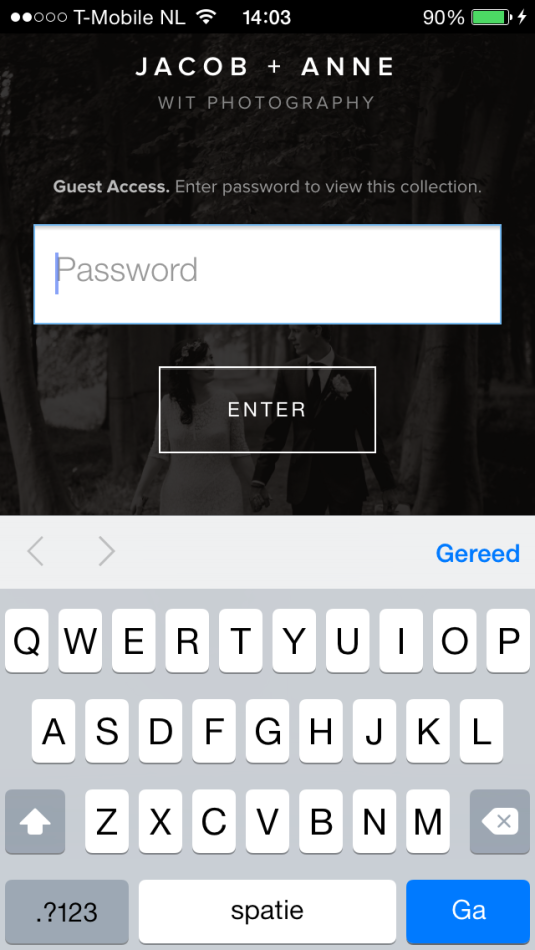
2. Submit your password (if you have one)
Typ je wachtwoord in (als je die hebt)
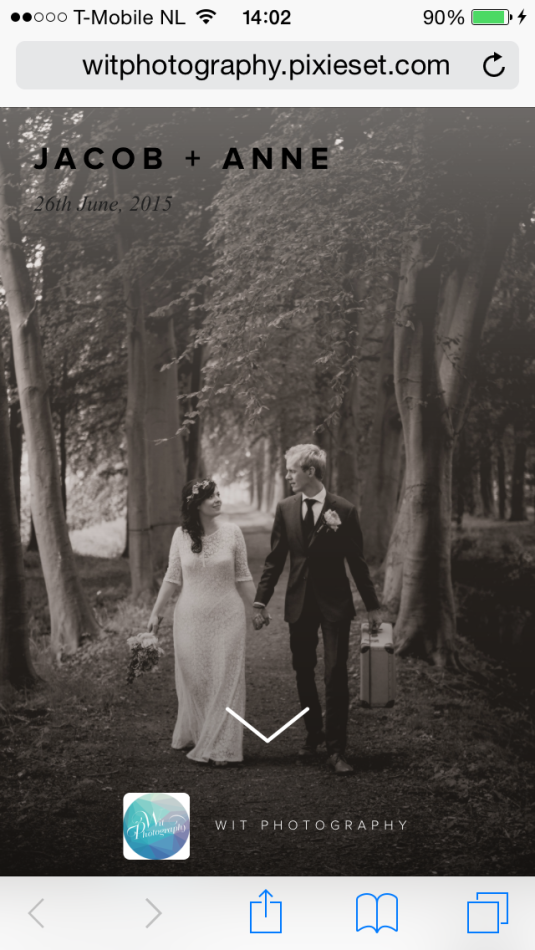
3. Click on the button that depicts the square with an arrow in it
Klik op de knop waarop je een rechthoek, waar een pijl uit komt, ziet

4. Click on the square with the '+' sign in it
Klik op het vierkant waar een '+' teken in staat

5. Choose a titel for your app and click on 'add'
Kies een titel voor je app en klik op "Voeg toe"

6. You now have the app on your phone!
Nu staat de app op je telefoon!

7. When you enter the app you will need to login. If you would like your galery to be accesible without a password, send us an email and we will make it password free.
Wanneer je de app ingaat moet je inloggen. Wil je graag dat de app toegankelijk wordt zonder wachtwoord? Mail ons en we regelen het.
Share this story
